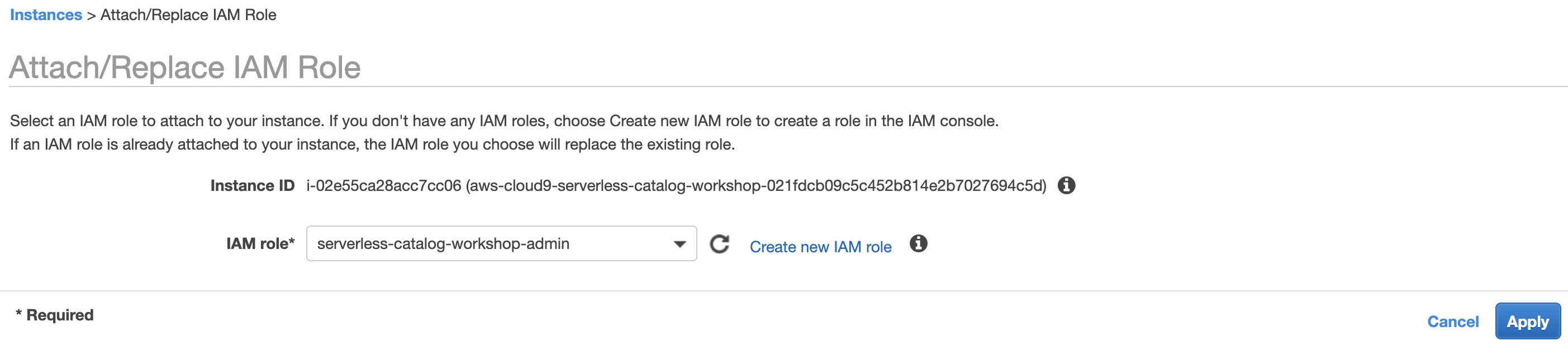AWS Serverless Application Catalog Workshop > Start the workshop... > Attach the IAM role to your Workspace
Attach the IAM role to your Workspace
- Follow this deep link to find your Cloud9 EC2 instance
- Select the instance, then choose Actions / Instance Settings / Attach/Replace IAM Role
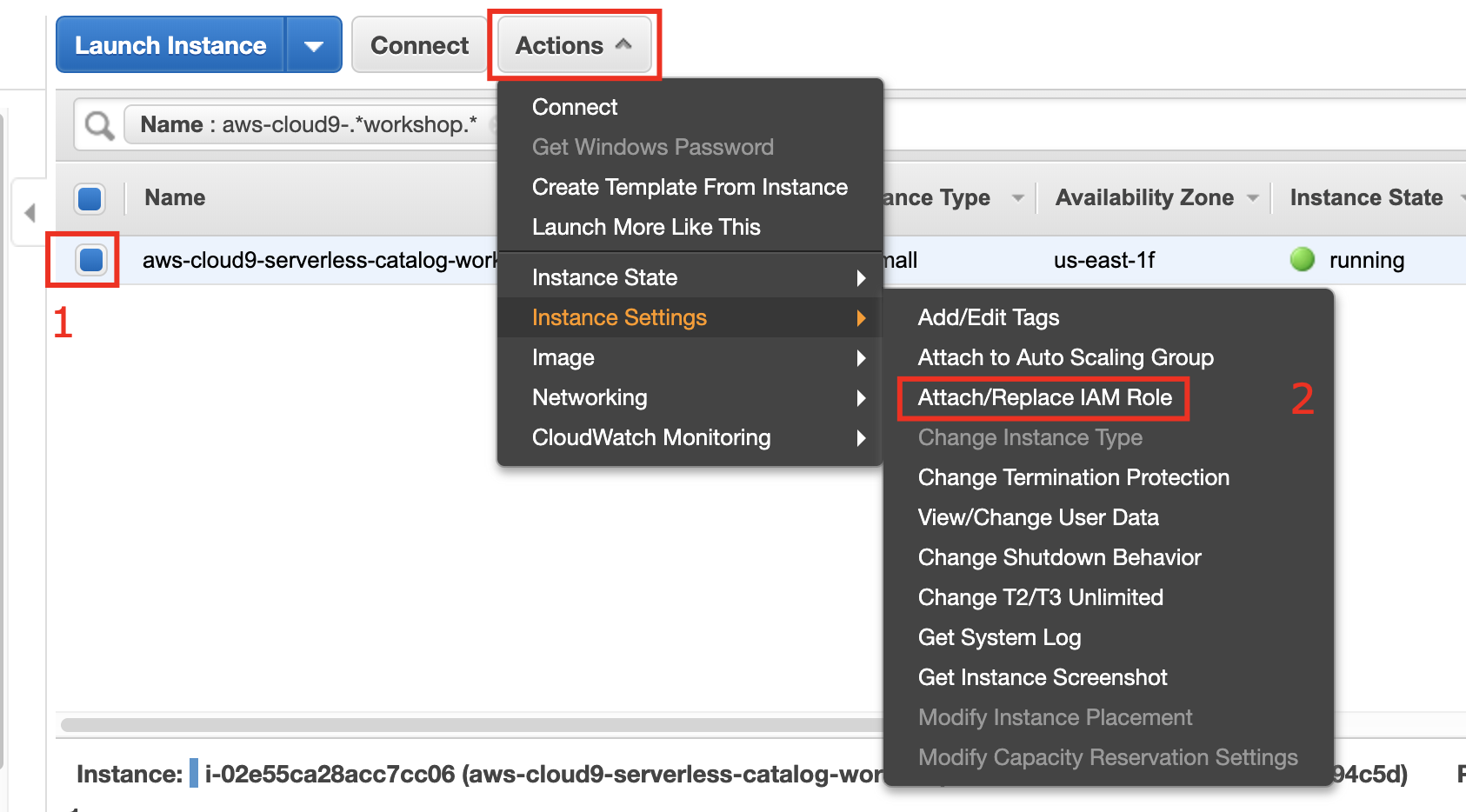
- Choose serverless-catalog-workshop-admin from the IAM Role drop down, and select Apply