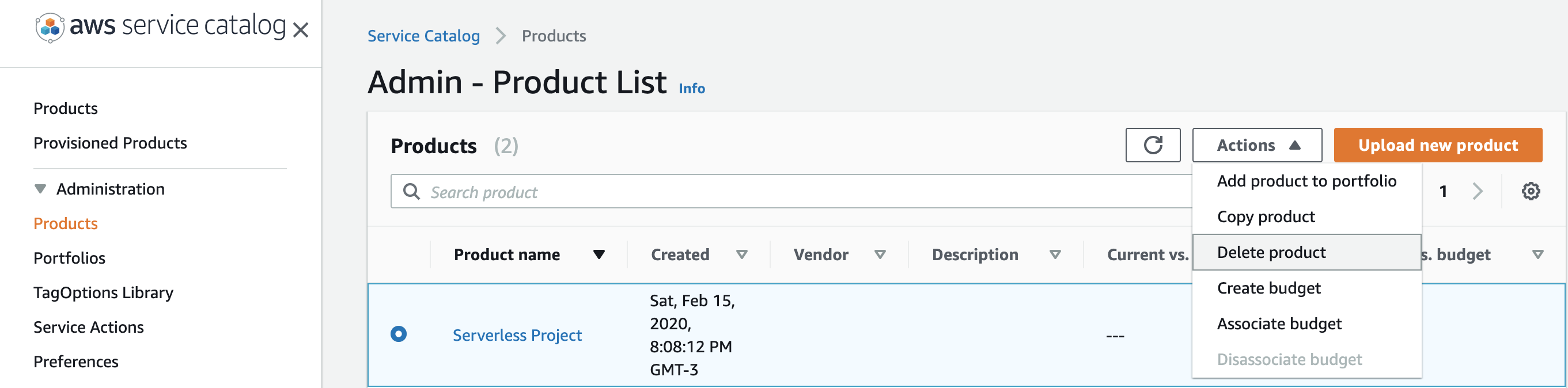Undeploy the Service Catalog
Let us now terminate the provisioned product in Service Catalog as well as deleting both the product and portifolio we created.
Empty the Build Artifact S3 Bucket
Go to your AWS CloudFormation and search for the stack Service Catalog created starting with the SC- prefix. Go to Outputs and take note of the ArtifactBucket S3 Bucket name.
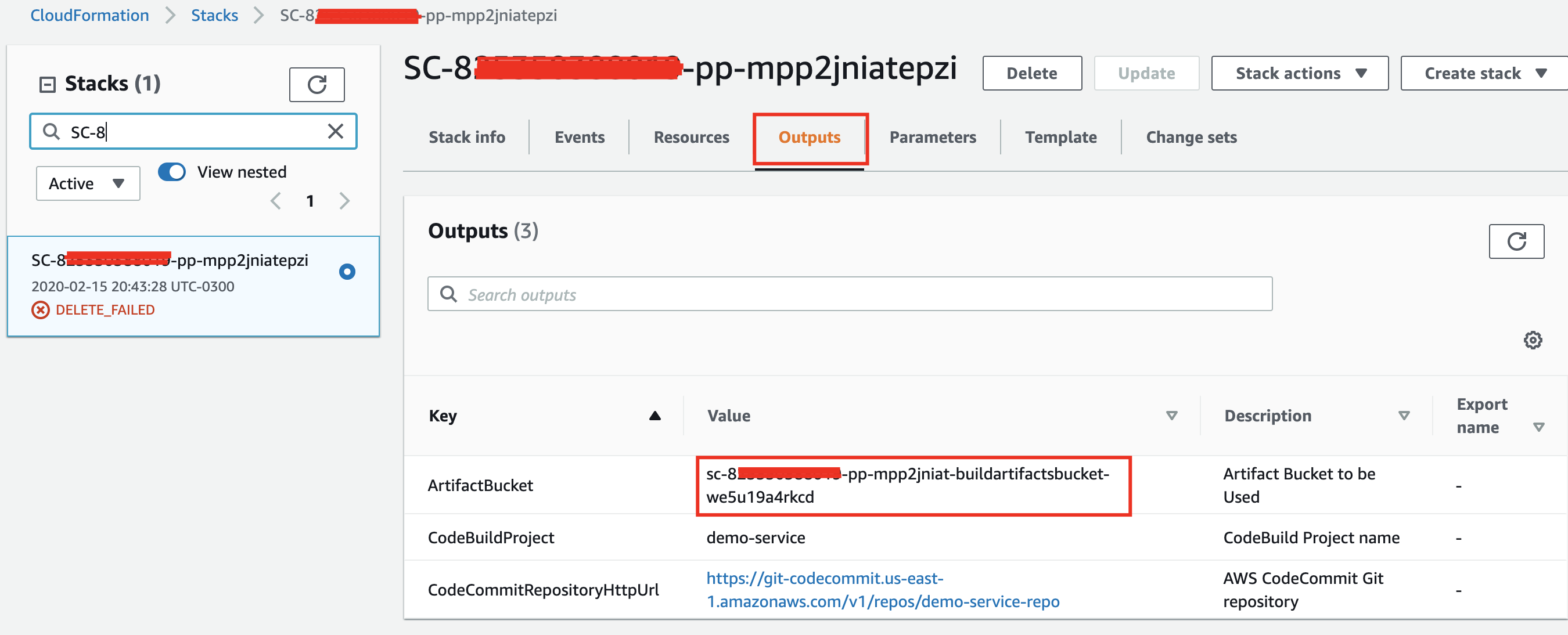
aws s3 rm s3://<YOUR-ARTIFACT-BUCKET-NAME> --recursive
Terminate provisioned product
aws servicecatalog terminate-provisioned-product --provisioned-product-name demo-service
Go to your Service Catalog console in Provisioned Products and wait until the termination is complete to move forward
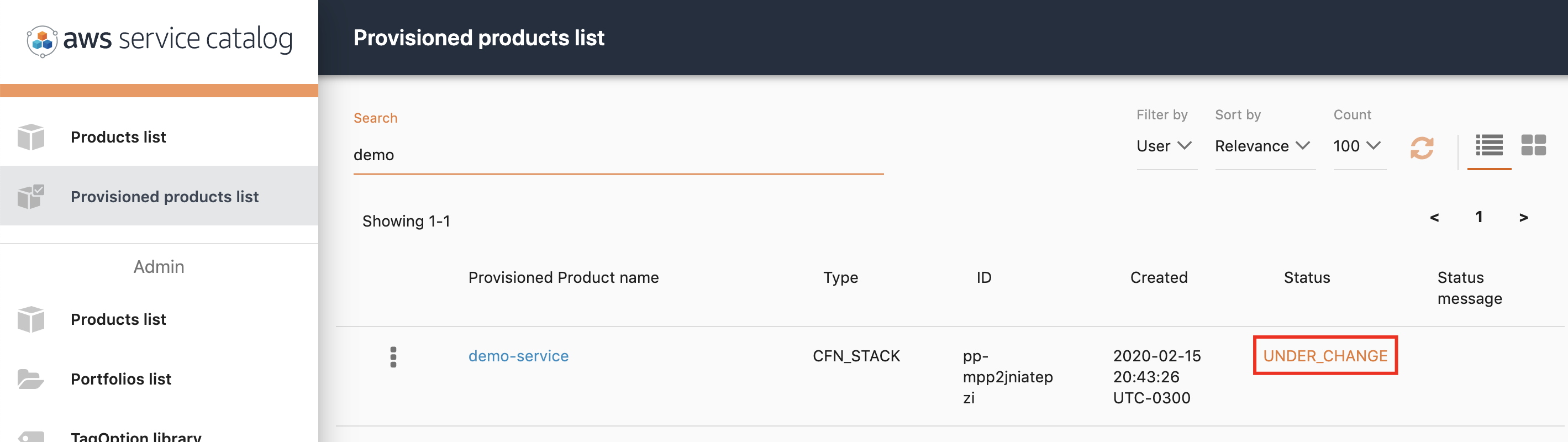
Remove product association from the portifolio
- Go to Portifolios.
- Select the product named Projects with CI/CD Pipeline.
- Click the Products tab.
- Select the product named Serverless Project, click Remove and confirm.
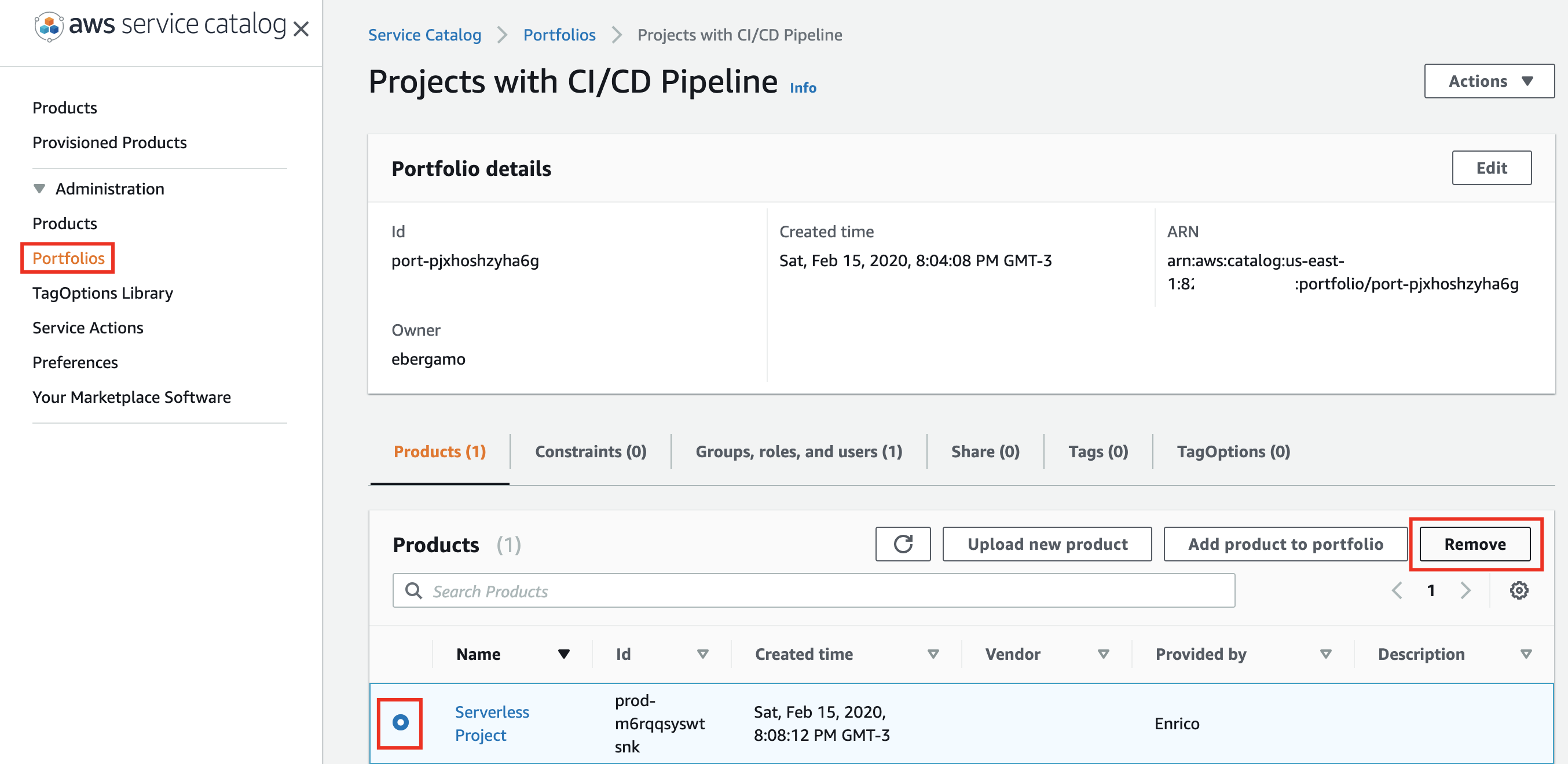
Remove user association from the portifolio
- Click the Group, roles, and users tab.
- Select your user, click Remove group, role, or user and confirm.
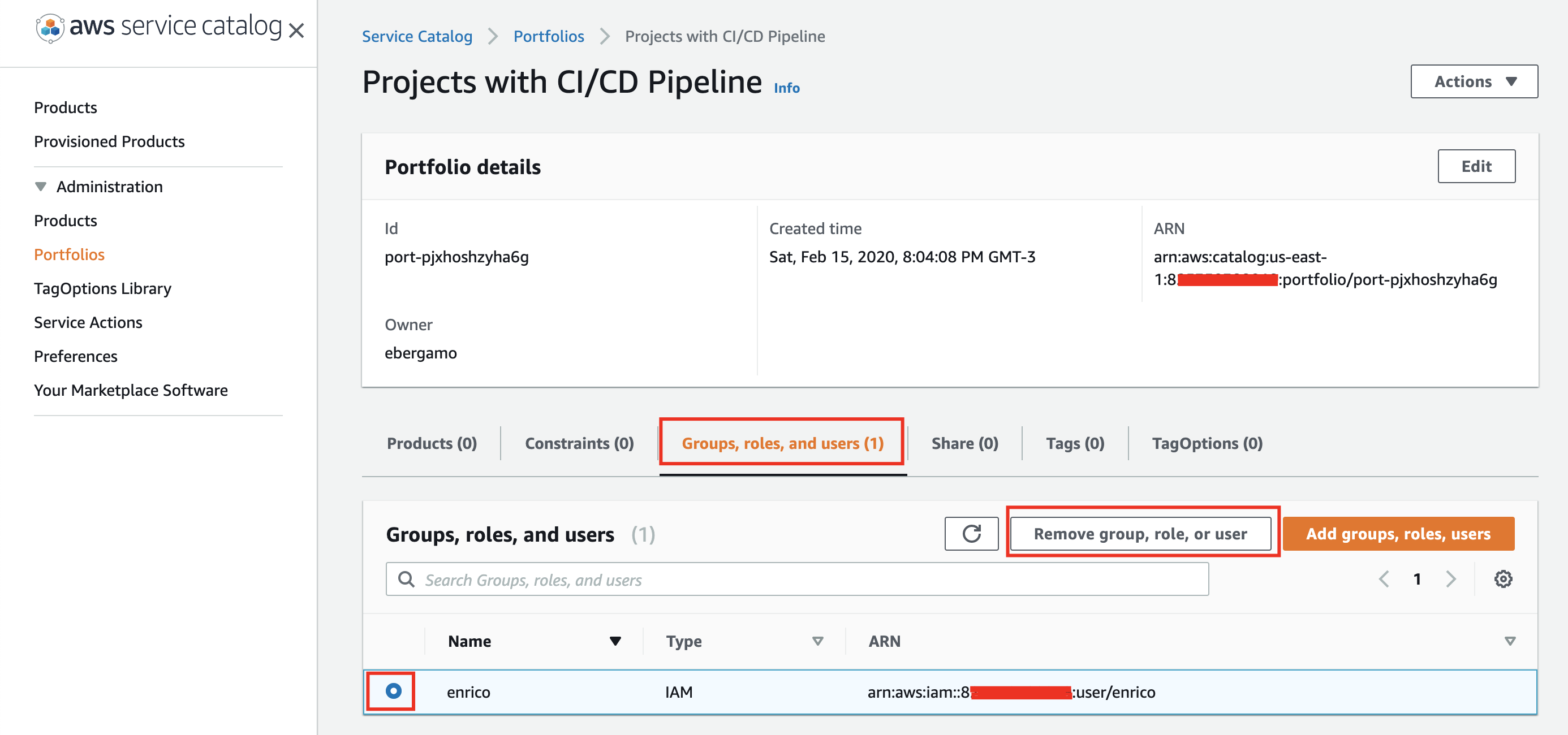
Delete the portifolio
- Click Actions and choose Delete.
- Click Delete once again.
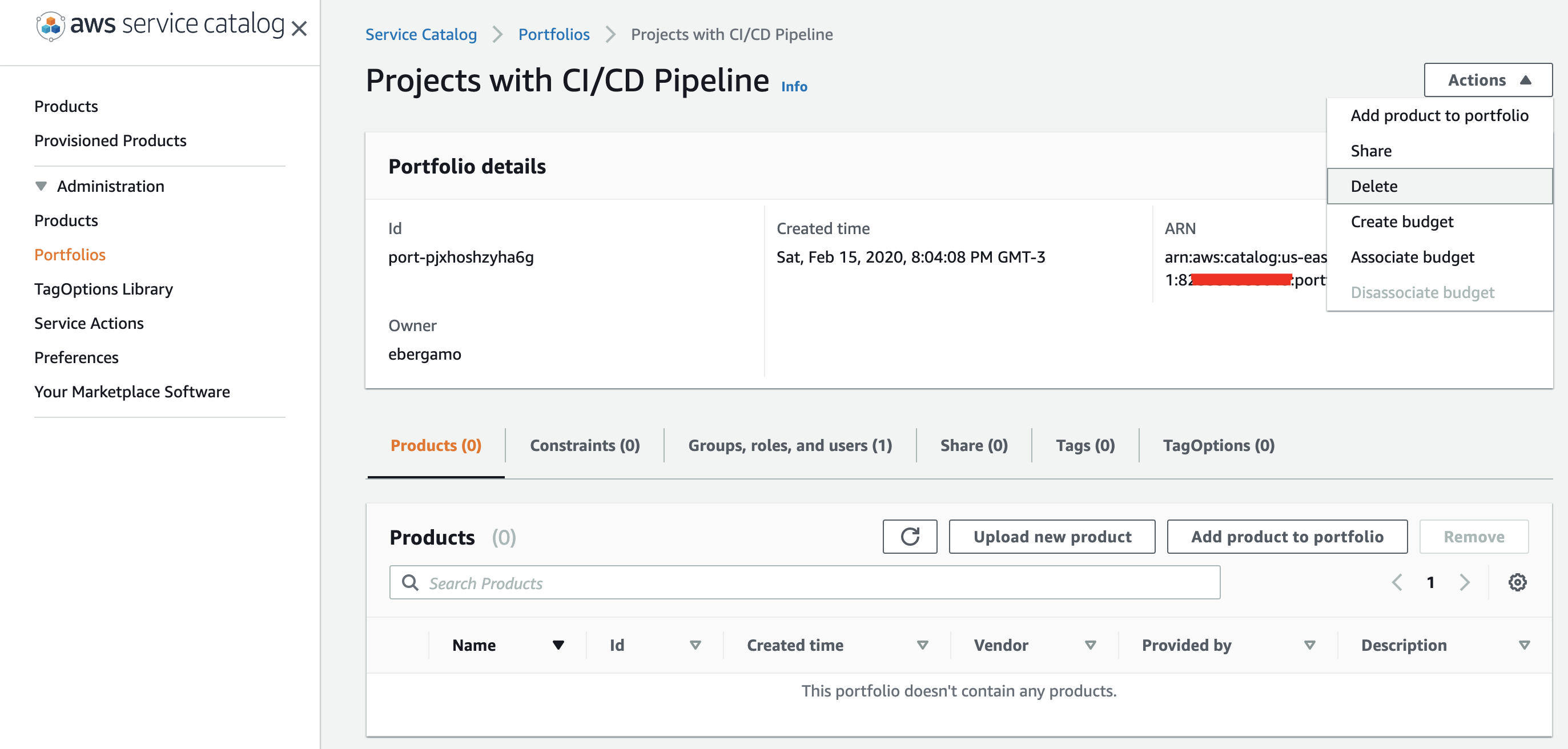
Delete the product
- Go to Products.
- Select the product named Serverless Project, click Actions and choose Delete.
- Click Delete once again.