AWS Serverless Application Catalog Workshop > Packaging and Distributing the Pipeline > Creating a Service Catalog Product
Creating a Service Catalog Product
Make sure you have the URL of your template file with you. e.g. https://serverless-wksp-sample-**`
Create a Service Catalog Portfolio
Click this deep link to access your AWS Service Catalog console
- Under Administration select Portifolios
- Click Create portifolio
- Name it Projects with CI/CD Pipeline and type the Owner name, click Create.
- Click on your newly created portifolio.
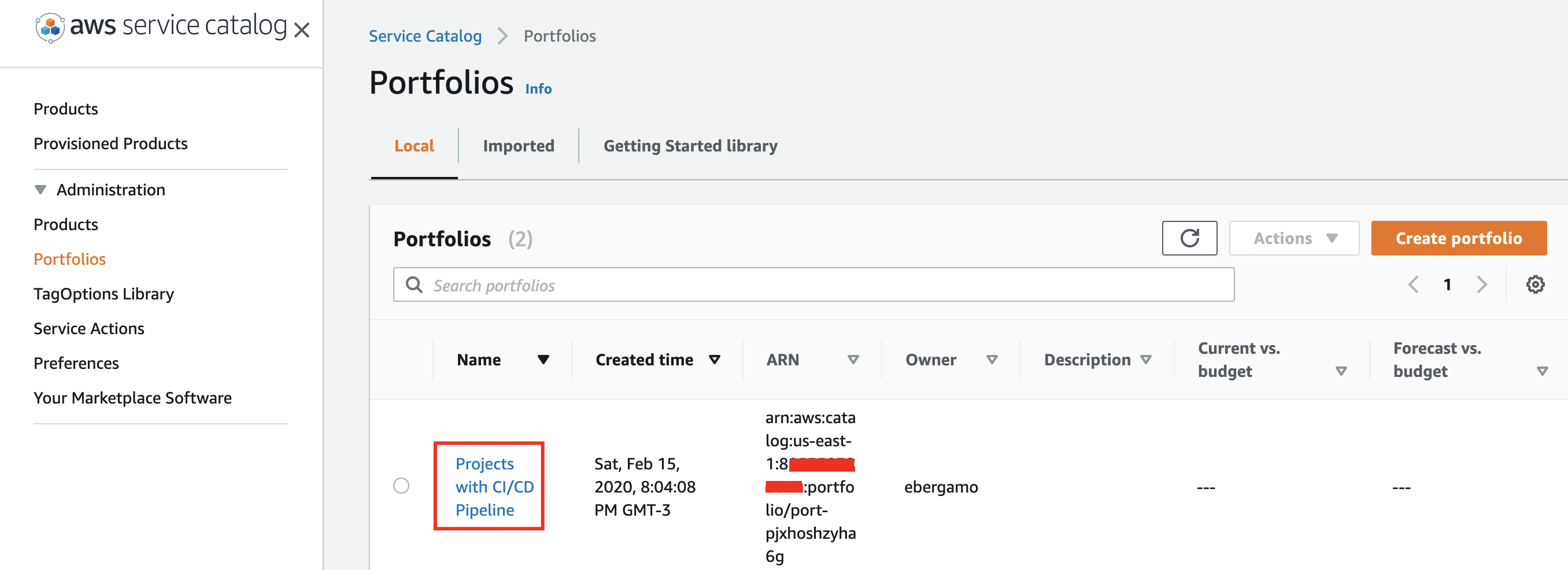
Upload a new Product
- Click Upload new product
- Name it Serverless Project and type the Owner name.
- On Description type Creates a new Serverless project based on AWS SAM with a multi-environment CI/CD Pipeline.
- Under Version Details check the box Use a CloudFormation template as source for your template.
- Paste the S3 URL of your
template.yamlon Use a CloudFormation template text box, click Review. - Click Create product
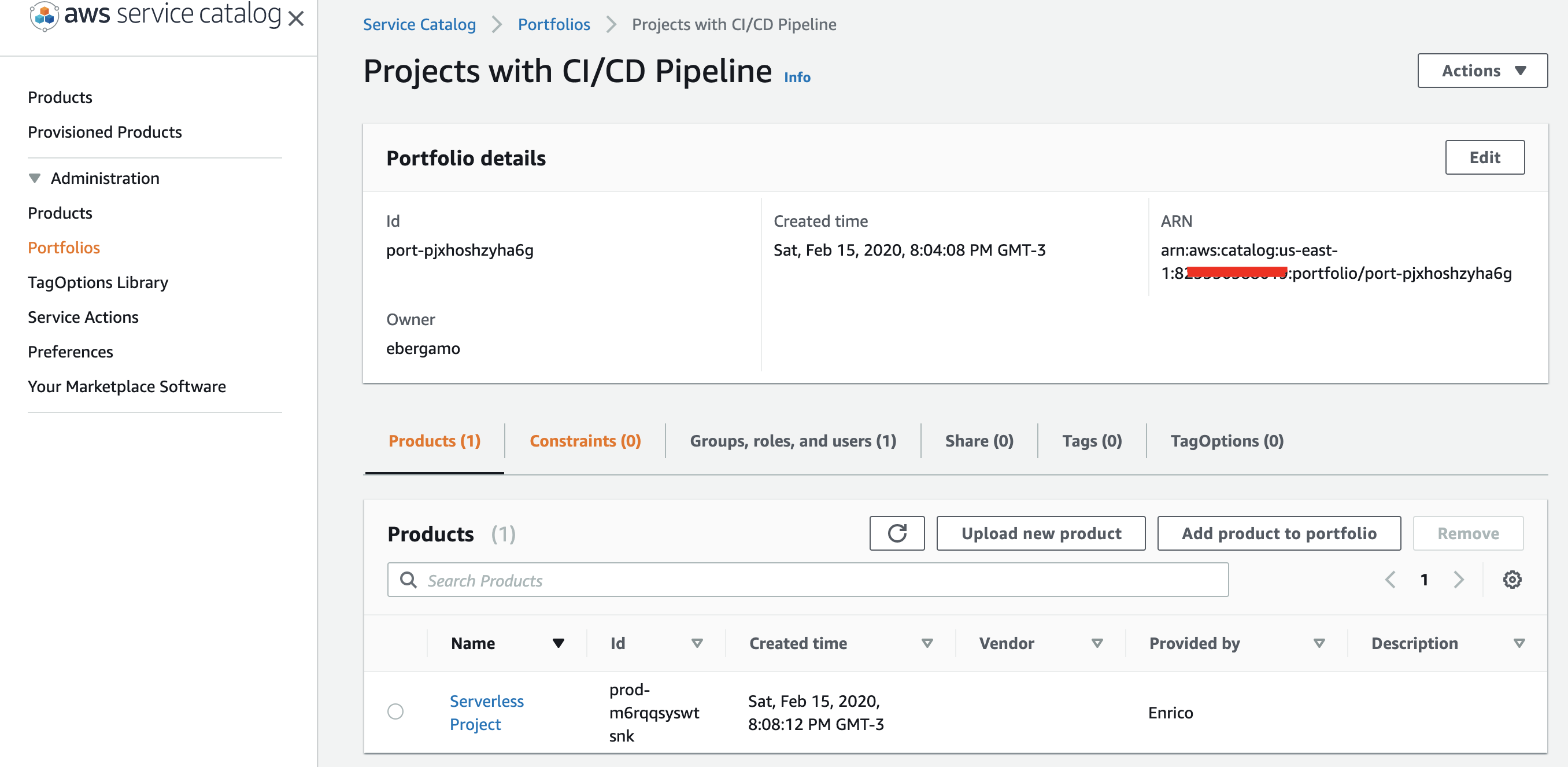
Try refreshing the page if the added Product doesn’t show up in your screen.