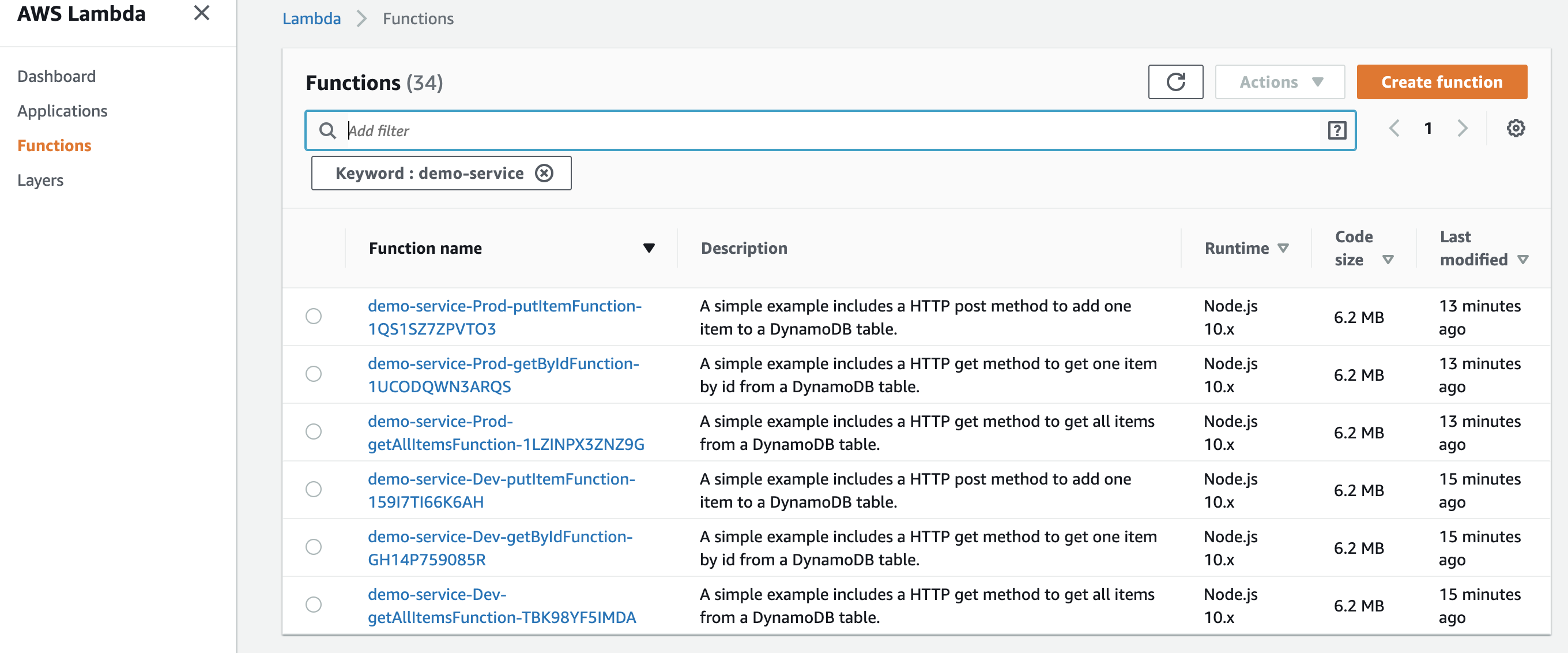Launching a Serverless Project
- Click Product list
Click the three dots in front of your Product, click Launch.
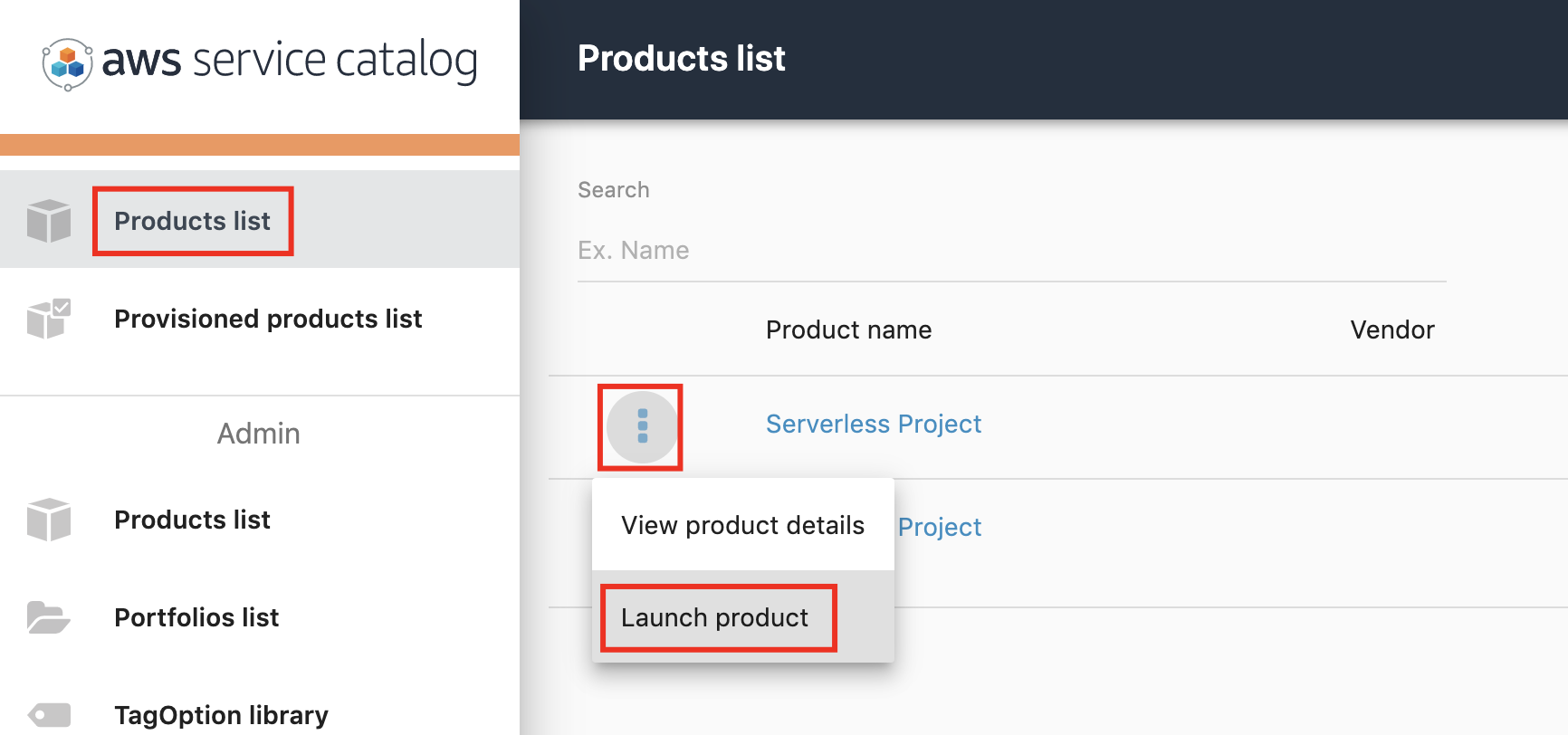
Name it demo-service and click Next.
Type serverless-wksp-sample-
<FIRSTNAME-LASTNAME>/sam/nodejs for CodeS3Bucket and click Next.Type demo-service for ProjectName.
Type demo-service-repo for RepositoryName.
Type Repository for our demo service for RepositoryDescription.
Accept all defaults by clicking Next
Review and click Launch
Click on the AWS CloudFormation Stack URL to keep up with the product provisioning.
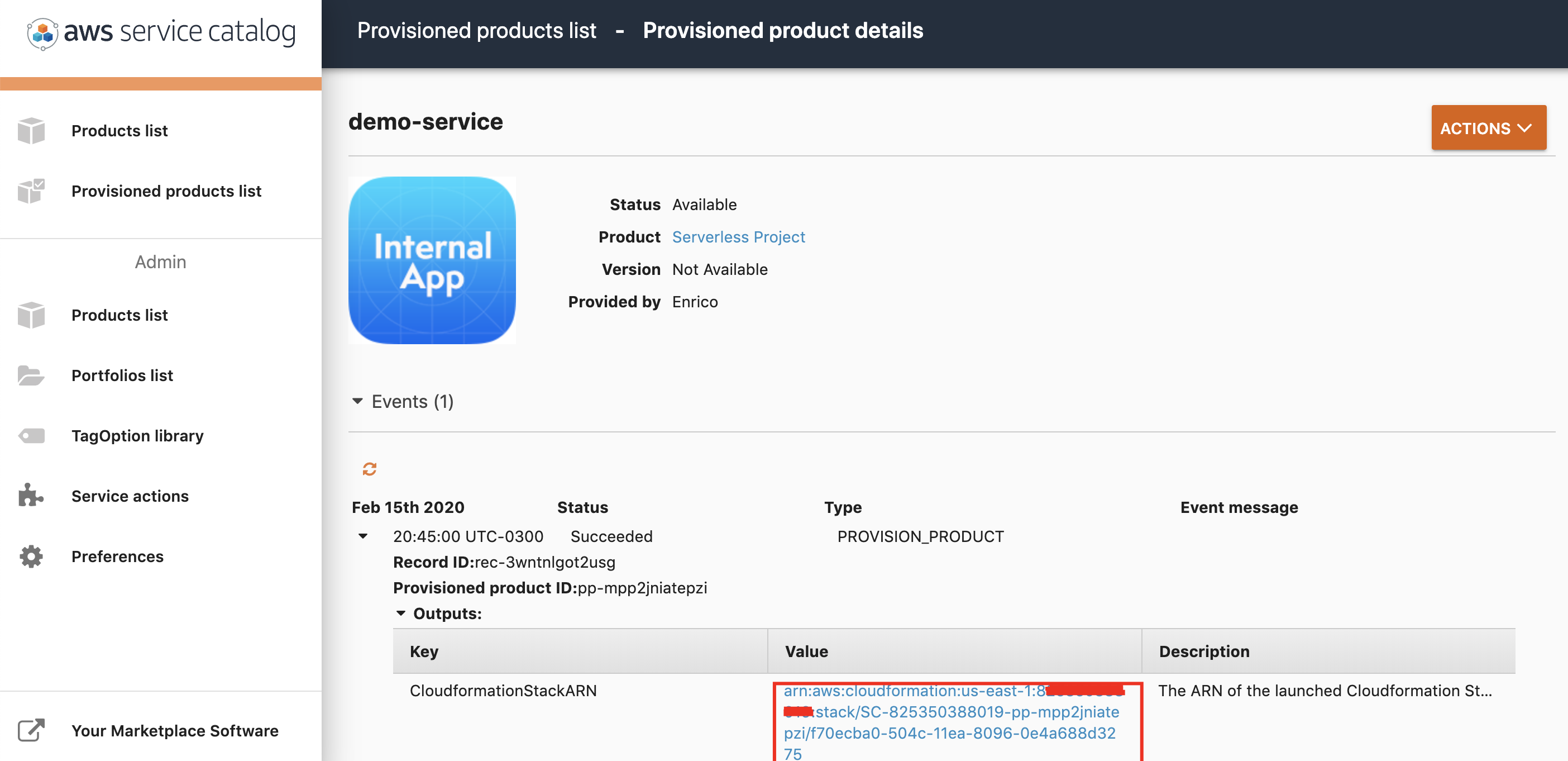
Once the stack status shows as CREATE_COMPLETE inspect the AWS CodePipeline create for your project.
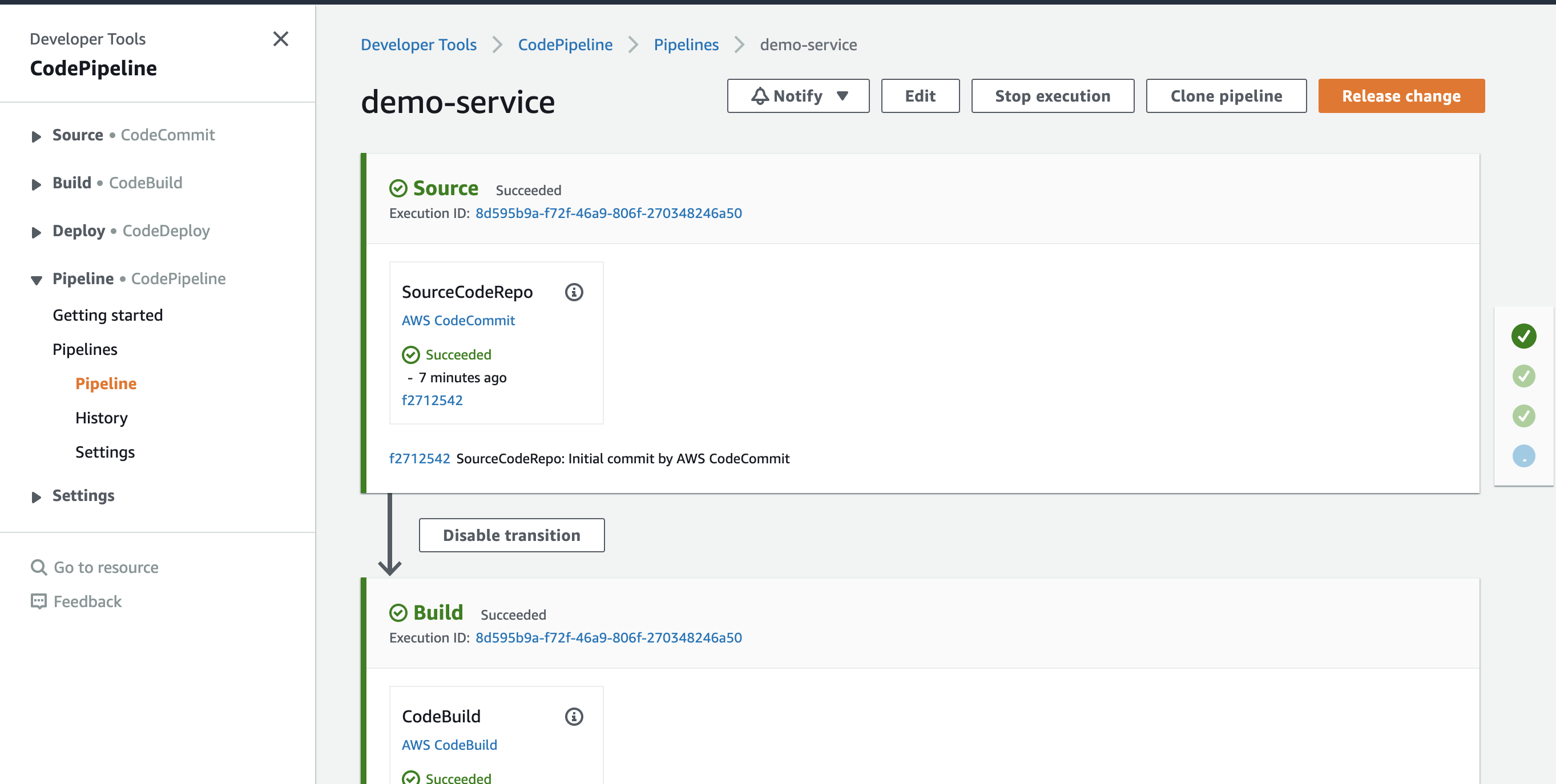
The pipeline has been triggered since we uploaded the content of the sample.zip to our repository and it interprets the upload action as an initial commit. It might take around 10-15 minutes for the whole pipeline to complete.
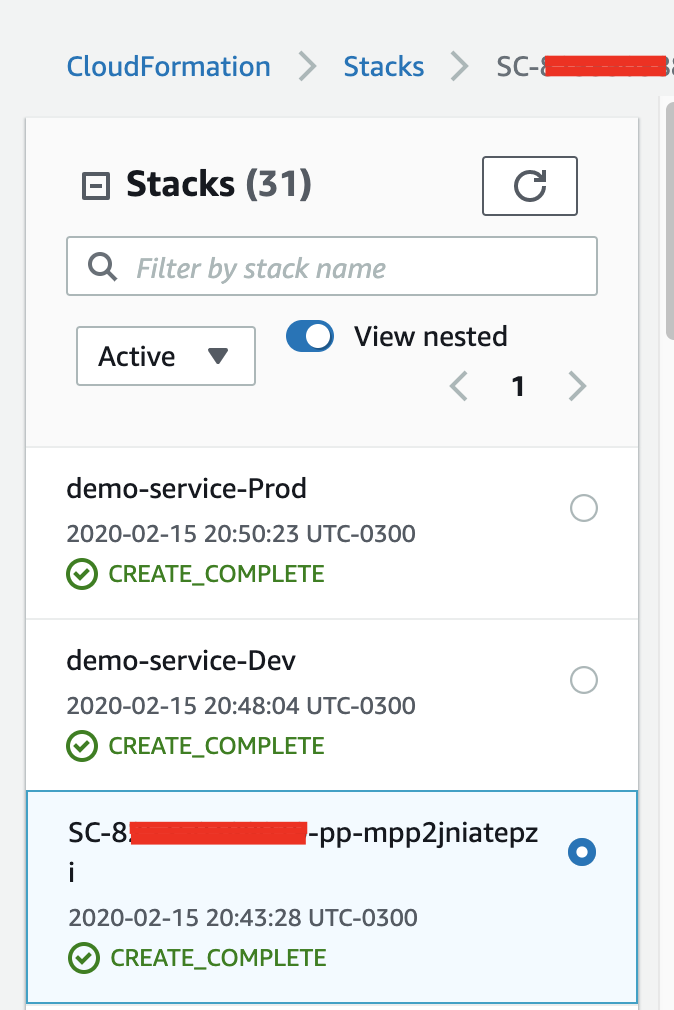
One way to check your resources were properly created for each environment is to check on the AWS Lambda console.