AWS Serverless Application Catalog Workshop > Sample Application Structure > Creating a serverless application
Creating a serverless application
This sample application will be built using Node.js and this structure tree might differ for other languages.
Creating an application using sam init
By using AWS SAM CLI, you can quickly create serverless applications using the command sam init with different levels of customization and boilerplates to get started.
Go to your Terminal session in your Cloud9 environment and create your first application.
sam init -n sample-app -r nodejs12.x
When prompted, select the following settings:
Which template source would you like to use?
1 - AWS Quick Start Templates
2 - Custom Template Location
Choice: 1
Allow SAM CLI to download AWS-provided quick start templates from Github [Y/n]: n
-----------------------
Generating application:
-----------------------
Name: sample-app
Runtime: nodejs12.x
Dependency Manager: npm
Application Template: hello-world
Output Directory: .
Next steps can be found in the README file at ./sample-app/README.md
If all steps executed properly, you should have a workspace with the following structure.
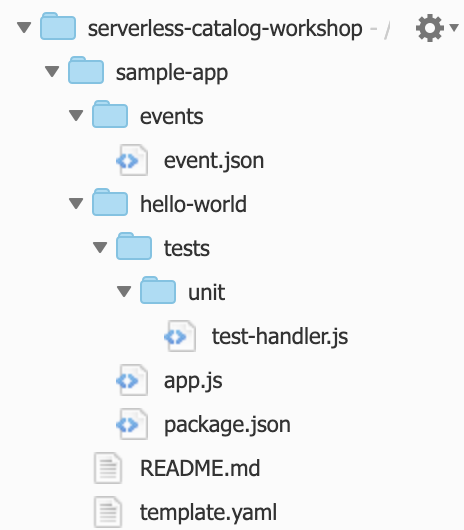
This creates our sample application, but doesn’t deploy any resources to AWS. Let us first understand what’s happening and tweak it out a little bit before deploying anything to our AWS account.