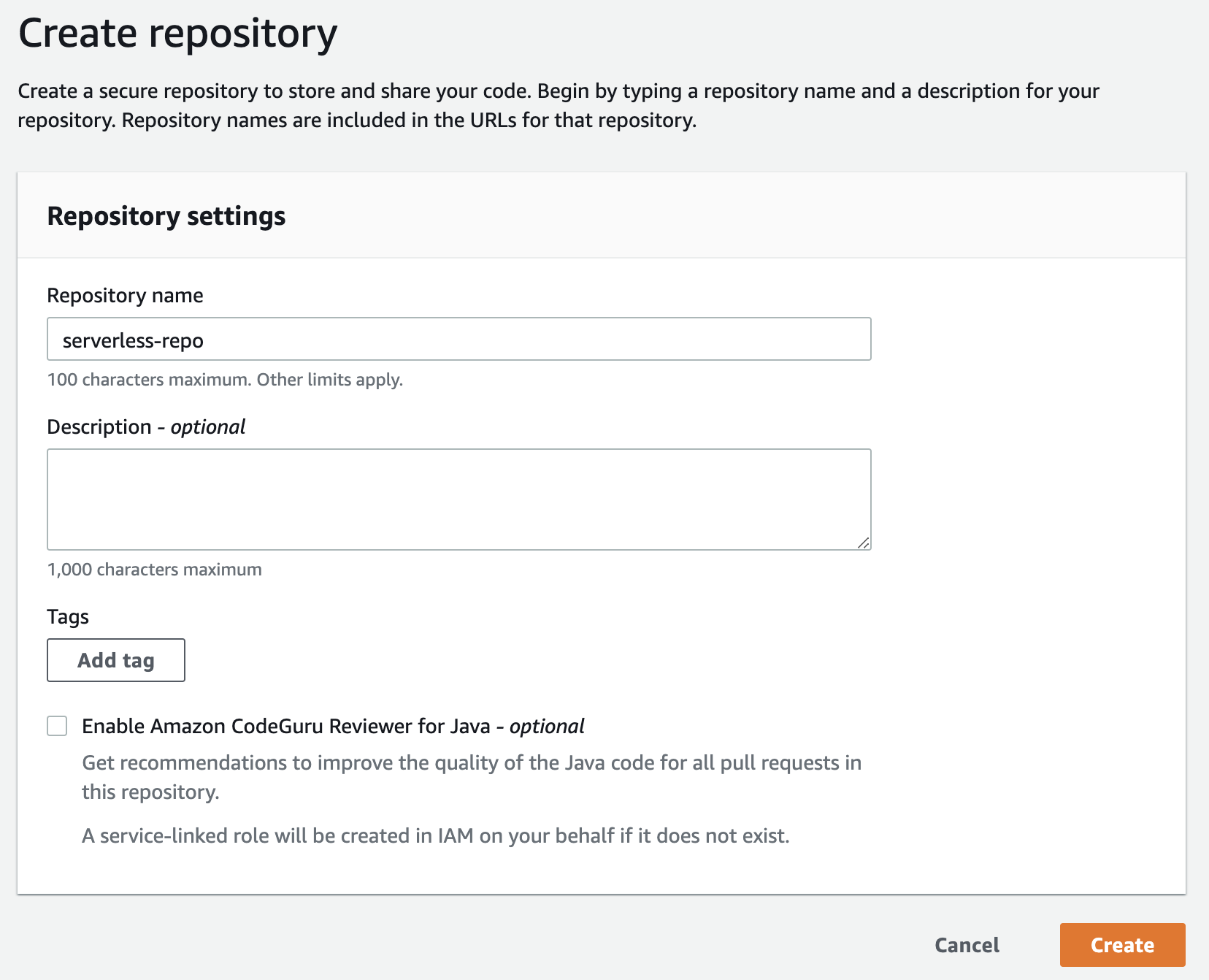AWS Serverless Application Catalog Workshop > Create the CI/CD Pipeline > Create a CodeCommit Repository
Create a CodeCommit Repository
Click this deep link to access your AWS CodeCommit console
- Click Create repository
- Name it serverless-repo, click Create