AWS Serverless Application Catalog Workshop > Create the CI/CD Pipeline > Generate CodeCommit Credentials
Generate CodeCommit Credentials
Go to your IAM Console.
- Click Users.
- Click on your current user.
- Click on Security credentials tab.
- Scroll down to the HTTPS Git credentials for AWS CodeCommit section.
- Click on Generate credentials.
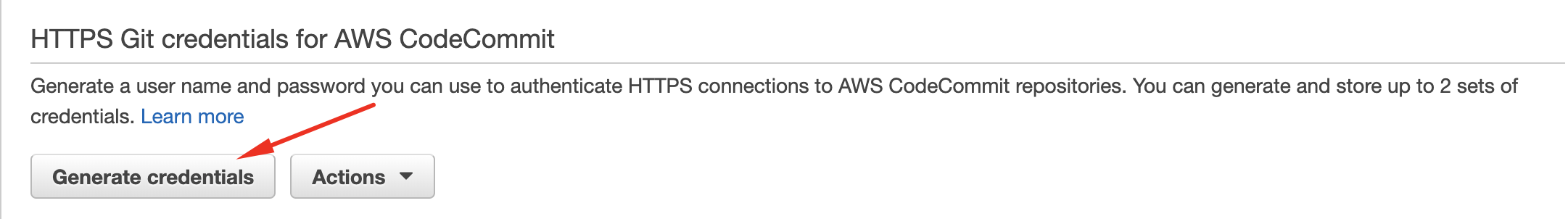
Make sure to copy/paste both User name and password to a notepad and Download the .csv in case you lose the pasted data.
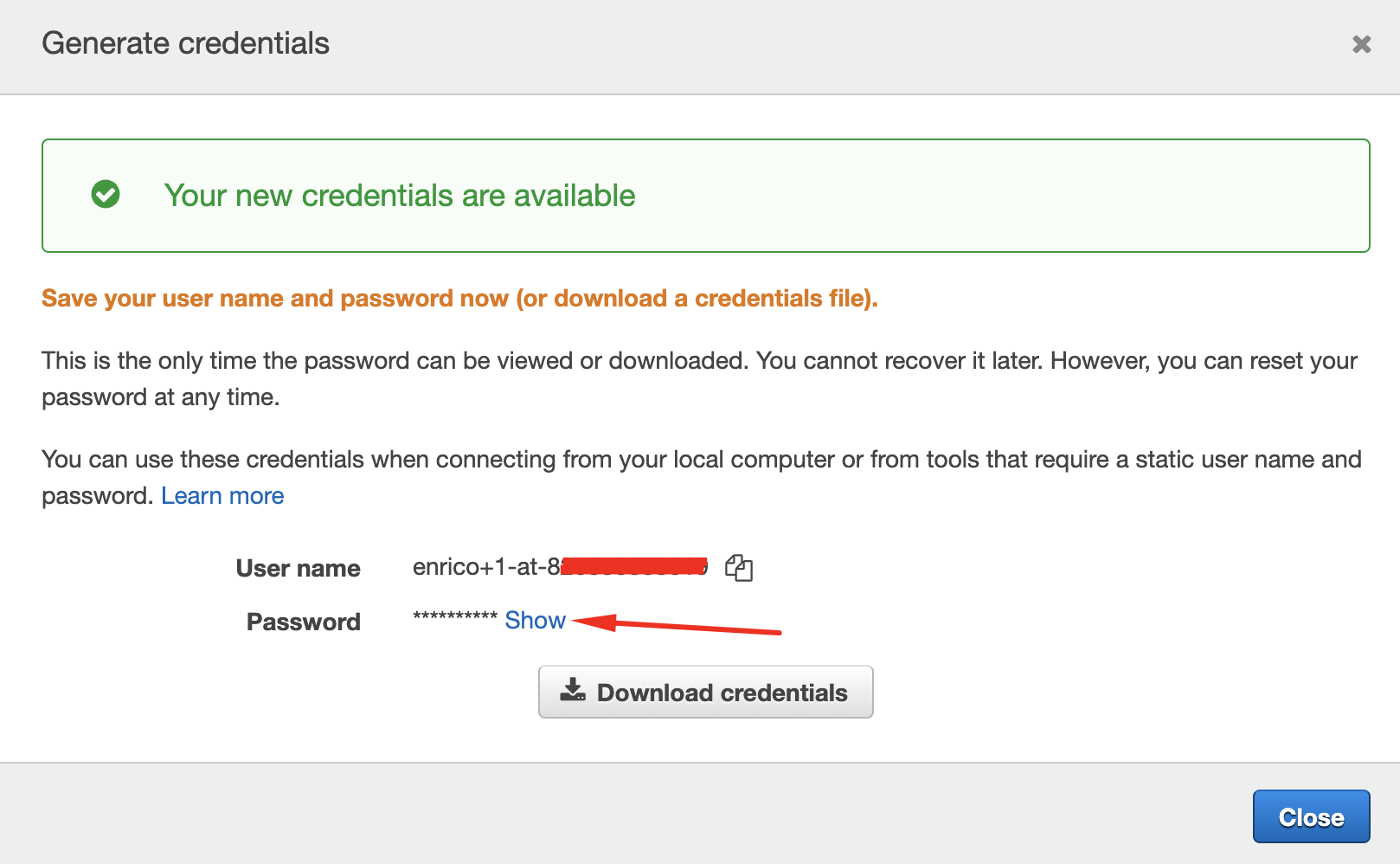
You will need these credentials to complete this module. If you lose them you will have to generate a second pair of credentials.